How do I extend a staking time-lock?
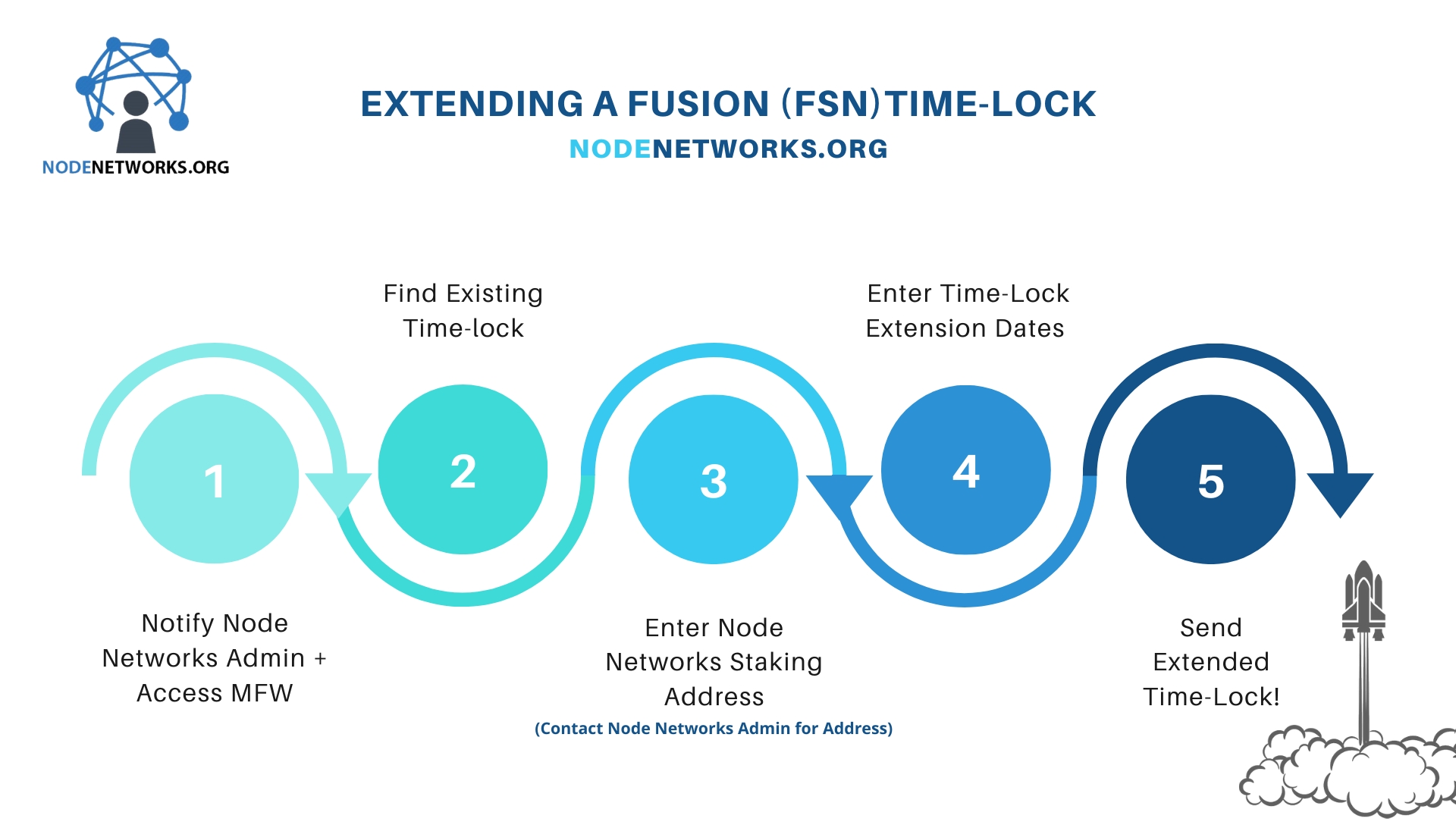
Step 1: Open your MFW (myfusionwallet.com). This should be the wallet where you sent your existing FSN time-lock to the Node Networks FSN pool.
Step 2: Under Time-Locked Assets, locate your time-locked FSN that was sent to Node Networks.
Step 3: Select Send.
Step 4: On the send asset dialogue window, enter the To Address.
Node Networks FSN Pool Address: 0xf01e34f541caa4a0a1fee65fa55bbf4c19869370
*NOTE: If you qualify for VIP TIER please contact an admin for a discount. Contact an admin on Telegram: @tayerr, @JB_SE, @A1txchange
Step 5: Enter how many FSN you will extend for staking.
Step 6: Click Date to Date.
Step 7: Under From, select the earliest time-lock start date. This date should be the same day that your existing time-lock ends.
Step 8: Under Until, click the drop down calendar and select a date you wish your new (extended) time-lock to end.
Note: For the duration you wish to stake, the time-lock must be one month longer. For example, if you would like to stake for 12 months, set the time-lock for 13 months.
Step 9: Once all correct information has been entered, click Next.
Step 10: You will be presented with another dialogue Review Your Transaction Details to verify the details before time-locking your asset. If everything is correct, select Send Asset.
Step 11: You will be presented with another dialogue confirming the successful transfer of the asset. You may hit Close.
Step 12: The process is complete! Please wait up to 1 hour after deposit for your transaction to appear on https://nodenetworks.org/fsnrewards/ when entering your Public Address.
Happy staking everyone! 🚀🚀🚀 — Node Networks Team 😊
Last updated